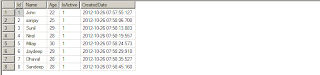Replace cursor with while loop in sql.
Declare @count int; set @count =1; Declare @loop int; declare @tempItem_Id bigint; select @loop = COUNT(item_id_big) from tbl_item_master; while @count <= @loop begin WITH MyCte AS ( select item_id_big, RowNum = row_number() OVER ( order by item_id_big ) from tbl_item_master ) select @tempItem_Id = item_id_big from MyCte where RowNum = @count; print convert(varchar(15), @tempItem_Id)+ ' '+ convert(varchar(4),@count) + ' \n '; set @count = @count+1; end